Top 13 Firefox Extensions that I Can't Live without!
I have been using Firefox for quite sometime and as everyone else I was just amazed to see how well it can be tweaked to do the things that I want to get done. The best feature of this browser is the incorporation of loads of extensions which help you do all sort of things from news reading to blogging. Here are 13 of them which I like most (well, I have a lot more than that installed, but I think these are the best and 13 is a cool number!).
1. All-in-One Sidebar
All-in-One Sidebar (AiOS) is a sidebar control, inspired by Opera's. Click on the left edge of your browser window to open the sidebar and get easy access to all your panels. It lets you quickly switch between sidebar panels, view dialog windows such as downloads, extensions, and more in the sidebar, or view source or websites in the sidebar. It includes a slide-out button and a toolbar, all of which can be extensively customized.
2. Diigo Toolbar for Firefox
The best tool to do all your online research. Highlight, bookmark, or forward -- all in one! You can share your bookmarks from any computer and forward the link to someone else just by a click of your mouse. But the best feature that I like (and use often) is the ability to highlight and leave sticky notes on the pages.
3. Performancing
Performancing for Firefox is a full featured blog editor that sits right in your Firefox browser and lets you post to your blog easily. You can drag and drop formatted text from the page you happen to be browsing, and take notes as well as post to your blog.
4. Tab Mix Plus
Enhance your tab browsing experience with tab mix plus. You can customize what various mouse events (click and pointing) can do to the tabs. For example, whenever I point my mouse to a tab it comes to the foreground and it saves me a click (of course, you can use key combinations instead)! It helps you to configure how and where to open new links and lets you modify how the tabs should look. Tabbed browsing without Tab Mix Plus? No way!
5. URL Fixer
Everybody makes mistakes while typing in the address bar. This extension corrects most of the misspelling of .com, .net, .org, .edu, .gov, and .mil, as well as the protocol (http:, https:). It will also correct errors in country code TLDS such as .com.XX, .net.XX, and .org.XX.
6. Wizz RSS
A nice RSS and atom feed reader. I use it to get all the feeds that I need to do my online research!
7. Parent Folder
Use it to go to the parent folder. It's useful when you have a long URL and you want to go home (the parent folder)!
8. Download Statusbar
View and manage downloads from a tidy statusbar - without the download window getting in the way of your web browsing.
9. Flashblock
Block annoying flashes using it. You may turn it back on if you want!
10. No Script
This is the best that I have seen (that's why it's in #10). It makes your web browsing hassle-free without any sort of web annoyance: it allows JavaScript, Java and other executable content to run only from trusted domains of your choice.
11. TryAgain
It will keep trying to load a page again and again if it did not load at your click.
12. Cooliris Preview
Look before you leap: this extension lets you preview a web page without actually clicking at and visiting the page.
13. Keyconfig
Configure key combinations to fit your needs in order to enhance the experience of mouse-less browsing.
Hope you'll like the top 13 list. Looking forward to your feedback.
Source: Firefox Extensions
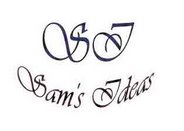
2 comments:
Hi Sam,
Glad to see Diigo on your list and is serving you well :-)
Would you like to add Diigo's "Add to Diigo" button to your blog http://www.diigo.com/tools/add_to_diigo
Simple way for your readers to save your page / blog post to their Diigo account with one easy click.
Best,
Maggie
Thanks for the "add to Diigo" button, Maggie. I have added it to my blog.
Best,
Sam
Post a Comment