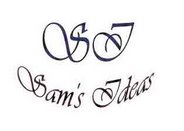What You Should Know before You Buy a TiVo
For the starters: TiVo (pronounced as tee-voh) is a popular brand of digital video recorder (DVR). It is a consumer video device which allows users to capture television programs to internal hard disk storage for later viewing.
Features:
- Digital Recording: It gets you every episode of all your favorite shows (minus the repeats) even when you are watching the show. TiVo automatically finds it and digitally records it every time they are on. You may choose to record it one time as well if you prefer. It can record from multiple sources, e.g. cable, satellite, regular antenna or old-fashioned rabbit-ears (depends on TiVo product)
- Wish List: TiVo works like a search engine to find programs, features, or anything at all and records when it is broadcast. You just have to enter the keywords (e.g., name of the show, movie, actor, actress or director) and TiVo will search them and record them.
- Online Schedule: You can schedule online what you want to record: TiVo will record it for you!
- Home Media: If you have a broadband connection, you can easily access Internet radio, podcasts, movie times & tickets, Yahoo Weather & Traffic, and share digital photos. Plus, schedule last-minute recordings from the web via TiVo. If you have more that one TiVo box, you can share among the boxes (multiroom access), too.
- Product Watch: It will automatically find and deliver relevant video clips for the products you are planning to buy (e.g., car, vacation deal, etc) straight to your Now Playing List.
What you need:
- TiVo Package: TiVo box and a subscription plan.
- Program Source: cable box (digital/ analog), cable (without or without converter box), satellite, antenna or old-fashioned "rabbit-ears"
- Phone/ broadband connection: It ensures the TiVo box has the information it needs to find and record the entertainment you care most about. At present TiVo lets you use only a wired connection, but there will be an option to use wireless broadband connections very soon.
The TiVo box:
The box handles all the major operations of a digital video recording in its internal hard-disk. The option for storing data in an external drive is not available yet but will be at the corner soon, as TiVo has promised!
- Input/ output options: 1 phone line, 1 stereo audio, 1 RF, 1 S-video, 1 composite, 1 Ethernet 10/100 and 2 USB ports
- Price: (i) 80-hr TiVo Series2 DT DVR ($99.99), (ii) 180-hr TiVo Series2 DT DVR ($199), (iii) 300-hr TiVo Series3 HD Digital Media Recorder ($799).
Subscription Plans:
You have to pay TiVo Inc. for TV schedules as well as software updates and any other relevant information which are automatically downloaded via a phone (dial-up) or a broadband internet connection. Earlier TiVo used to sell the TiVo box and subscription service separately and you could pay for the latter through a monthly or a one-time plan.
Starting from March of 2006 TiVo started to bundle the hardware and subscription fees. If you buy a unit from TiVo.com there are six options—three monthly plans and three pre-paid plans. The monthly plans are $16.95/month for a 1-year commitment ($203.40 total), $14.95/month for a 2-year commitment ($358.80 total), and $12.95/month for a 3-year commitment ($466.20 total). Pre-paid plans are $179 for a 1-year commitment, $299 for a 2-year commitment, and $299 (limited time offer, regular price: $349) for a 3-year commitment.
Read More: TiVo Website, Wikipedia, CNet